Open the document you forgot to save. Go to File > Info and look in the Versions section towards the bottom and you should see your unsaved versions. You can then open the required version and click the Restore button that appears below the ribbon. Note: this behaviour is only supported in Excel 2010 onwards.
From Excel 2010 onwards the Autorecover feature in Excel is very good. It will save versions of files that you closed without saving, including documents you created and never saved.
If you are trying to recover a file that was never saved, click the Manage Versions button, then Recover Unsaved Workbooks. You should see the workbook in there. Workbooks are kept for 4 days.
By default Excel saves your documents in the background every 10 minutes. You can change this by heading over to File > Options > Save and adjusting the time interval. Having it set to 10 minutes means you'll lose at maximum the last 10 minutes of work should something go wrong.
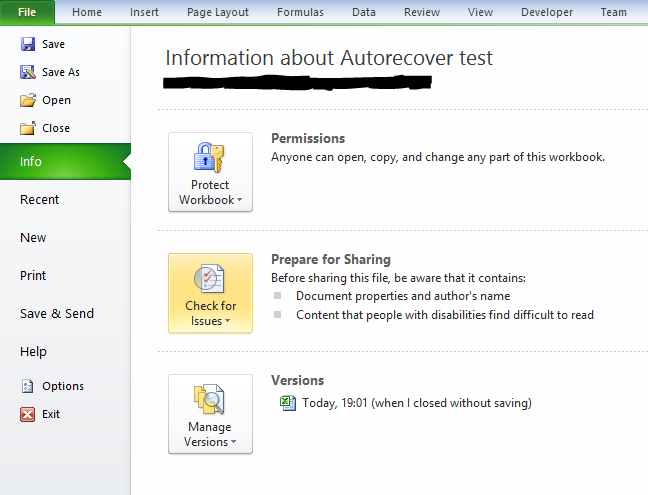
No comments:
Post a Comment